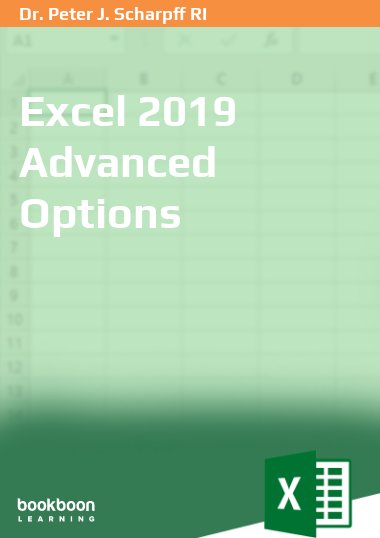Excel 2019 has numerous tools to help you designing your models, checking your formulas, finding solutions or creating scenarios, and the like. You’ll also learn to fill cells with (own) lists of labels or data, to add comments to your models, and to create planning schedules. Furthermore, some advanced topics are discussed such as (external) references, security, and the (saving in a certain) format of your workbooks.
About the author
Scharpff Consultancy is a consulting organization that has been active in the world of automation for decades. Information, training and guidance on the use of personal automation tools are key focuses. One of the specialties is facilitating (and performing) individual training programs for PC-users. The model for this has been conceived in the early 90s from the last century by Scharpff Consultancy in collaboration with various experts. Nowadays, it is used by most training centers and even by mainstream educational institutions. Individual training has proven to be a better method for learning computer skills than the classroom-trainings that are still predominant in the training world.Scharpff Consultancy has a lot of expertise in developing and publishing materials for individual training purposes. This textbook is a product of that specific know-how. It will allow you to obtain the necessary knowledge and practical skills on your computer completely on your own.