How to make great connections on LinkedIn
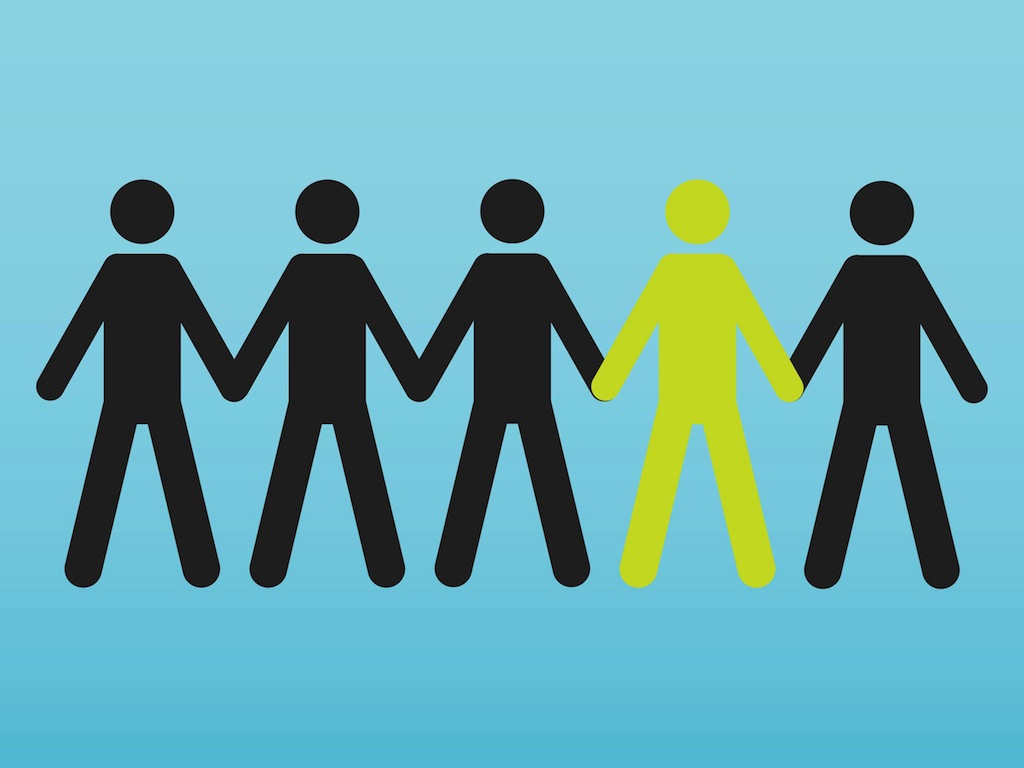
Setting up a LinkedIn account and using it in the most effective way is not always easy. One of the important features of LinkedIn is the power of connecting its users. Many people forget that LinkedIn is first and foremost a social network, and, once you have set up your profile, then the main reason for using LinkedIn is to build up connections that will help you in your future career!
Remember, the wider your network, the higher up you are likely to appear in search results and the more likely you will be found by someone looking for either you specifically or someone with your skills and experience. Have a read and start connecting!
1. What are connections?
In real life, these are the people you know or have met. They are your family, friends, school friends/alumni, colleagues, and people that you have met either personally or professionally. In other contexts they are known as your contacts. Online, whilst you should only connect with people you know, you are also trying to build up a network of connections that in essence turn cold-calling into warm-calling. For this reason, many people will connect with people they don’t know in order to have access to the network of connections of the other person.
2. The types of connection on LinkedIn
LinkedIn uses the theory of 6 degrees of separation to categorise your connections and contacts on LinkedIn. The types of connection on LinkedIn are:
- 1st degree – those people you actually know. They are friends, colleagues and people you may have met along the way
- 2nd degree – these are the friends and contacts of the people who are your 1st degree connections, i.e. friends of friends
- 3rd degree – these are the friends of 2nd degree connections, i.e. friends of your friends’ friends
- Group – these are people in your network show share at least one group with you.
On your [Home] page, LinkedIn will tell you how many connections you have, the size of your network and how many new connections there are in your network since a given date. The nice thing is that as other people increase their connections, so your network grows, without you doing anything!
3. Where you can find connections
LinkedIn provides a number of ways to find and add new connections:
- Your email contacts. When you created your account, LinkedIn signed into your email account to find people who are contacts on your email provider and compare them to the email addresses of people who already have LinkedIn accounts. By definition, these will be friends, and family. Note: If you have used your home email address, then you probably won’t have your work colleagues and contacts there.
- Your colleagues. Type in the name of the different companies that you have worked for and see who you know who works there. Alternatively, click on the icon on your profile and view the Company profile to see a list of people you know and those in your network. By connecting with colleagues, you are in essence validating your profile by establishing that you did in fact work there. You are also providing people you work or worked with the opportunity to recommend or endorse you.
- Friends of friends. When you connect with someone new, check out their connections to see who you know but haven’t connected with. If there is someone that you don’t know but would like to connect with, see if that person would be willing to introduce you. This way you can turn 2nd degree connections into 1st.
- LinkedIn search. Throughout your life, you will meet people and lose touch with them. The search facility allows you to search by name for someone. This can also be used to connect with people you know through your other social media accounts.
- Home tab. The [Home] tab tells you when one of your connections has a new connection. If you know this person, then send an invitation to connect. If you don’t, but would like to, then again, ask to be introduced.
- Job adverts. Some job adverts include the name of the person who posted the job. This is an ideal way to see if you are connected, and if you aren’t, then perhaps there is someone who can introduce you. Also, take a look at the bottom of that persons profile and see what groups they are a member of and who/what they follow.
- LinkedIn groups. When you join in discussions within groups, you get to interact with people. Many of whom will be willing to connect with you. In some cases, if you can’t connect with the person, you can follow them instead. Also, don’t forget to connect with the group owner!
Once you have found someone to connect with, then you can send out an invitation to connect.




