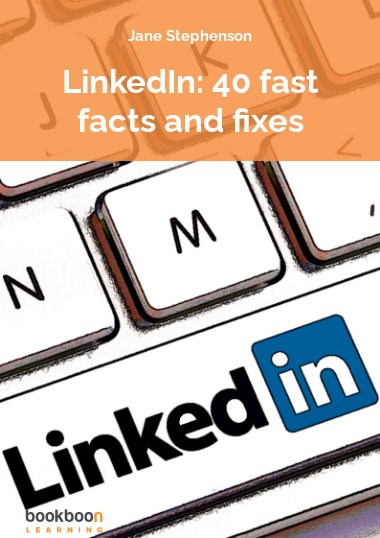Harnesses the power of LinkedIn to advance your career and business interests. LinkedIn offers a purely business network allowing other professionals review your talents, skills, employment history and network. With a global membership of over 500 million it is a great way to make business connections online, and expand your professional network. This eBook is written to help you to develop your professional online presence, with ideas on how to create a stunning profile, and facts and fixes to grow your network and strengthen business relationships.
About the author
Jane worked for many years in international business finance. In her forties she made a career switch to develop her career as psychologist, coach and writer. She gained her BSc Hons Psychology with the Open University and followed that with a Diploma in Coach Counselling with the Nederlandse Academy van Psychotherapy. She later also trained as an Equine Assisted Coach. For more that fourteen years she ran her own coaching business providing individual coaching and training workshops to businesses and private clients in the Netherlands. Her professional writing career began when she joined the writing team of “Amsterdam - The complete residents guide” published by Explorer Publishing and has published four titles with Bookboon as well as a number of articles on diverse subjects.Jane is now retired. She is a volunteer with a refugee organization and is working on her first novel.